User's Guide
▼ BUYING TICKETS
▼ USING MY TICKET TO ENTER THE SHOW
▼ TRANSFERRING TICKETS TO OTHERS
CREATING AN ACCOUNT (SIGN UP)
To buy Tokyo Auto Salon 2026 tickets, you first need to create an account with SAN-EI Ticket Service.
Follow the steps below to create an account (sign up).
* Those already having a SAN-EI Ticket Service account may go to the next step “Buying Tickets” by signing in (logging in).
1) Tap “Sign Up” in the homepage otherwise tap the human-shaped icon at the top of the page.

2) Enter your details and tap the “Create” button.
* Password must be a combination of upper and lower case alphanumeric characters.
* Upon completion of registration, you will be redirected to the SAN-EI Ticket Service “My Account”.
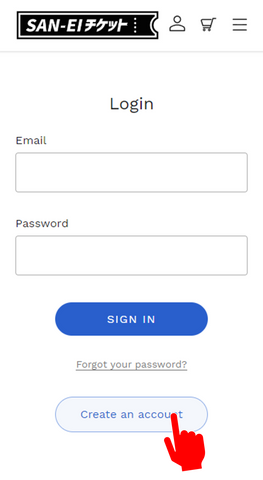

BUYING TICKETS
1) Tap the banner with the date you want to visit. Enter the quantity and tap “Add to Cart”.

2) Confirm that the order details are correct and tap the “checkout” button to go to the next step.
* You need to log in to SAN-EI Ticket Service before proceeding with the purchase procedure.

3) Enter billing address and payment details. Tap “Pay Now” to complete the payment.

4) Purchase complete.
Upon completion of your order, an order confirmation email will be sent automatically to your registered email address.

USING MY TICKET TO ENTER THE SHOW
1) Log in to “My Account (human-shaped icon)” at the top of the SAN-EI Ticket Service homepage.

2) Tap “View Order Details” and then “Open Ticket” on the next page.

Those without a smartphone may click “Open Ticket” on computer to download the ticket with QR code in a PDF format. Print off the PDF and show it at the entrance.

3) Enter visitor (your) details.
Your ticket will be activated after registering the visitor details.

4) Access the ticket (QR code) on your smartphone.
The ”Show Ticket” button is activated only on the day of the show (at 0:00 midnight JST). It is greyed out until then.

5) Show your ticket (QR code) at the entrance.
The gate staff scans the QR code, and your smartphone will get a digital stamp indicating that the ticket has been used.
TRANSFERRING TICKETS TO OTHERS
1) Tap the “Transfer” icon on the ticket page.

2) Tap the “Transfer” button.

3) Choose how you would like to transfer via either instant messenger (LINE, Messenger or WhatsApp) or email.

4) Send the ticket to whom you are transferring it.





■ Refund and Exchange
No refunds will be given for purchased tickets unless the show is cancelled. No exchange or return on the purchased tickets will be accepted either.
You must read the Refund Policybefore purchasing tickets. Ticket purchasers are deemed to have read, understood and agree to the Refund Policy.
Notes on products sold on this website
• In the event of any discrepancy between the description, image, or description of a product and its current condition, the current condition shall prevail.
• In no event shall we be liable for any damage, loss, or disadvantage related to products purchased or sold on this site, regardless of the legal cause of action, except as provided in this User’s Guide, each policy, or product information, except in cases of wilful misconduct or gross negligence.
Completion of an order and conclusion of the sales contract in purchasing e-tickets
• You shall order the products and services we provide on this website according to the method specified on this website. Once we have sent an order confirmation email to the email address you have registered, the order is deemed to be confirmed, and no changes or cancellations can be made after the order is confirmed.
• If your order does not reach our servers due to an internet connectivity problem or any other reason, your order will not be confirmed.
• The sales contract between you and us shall become effective upon completion of payment.
System requirements for using the e-tickets
iOS/Android smartphone is required to use the e-tickets.
◆ iOS smartphone
OS: latest version Supported browser: Safari
◆ Android smartphone
OS: latest version Supported browser: Google Chrome
*We do not guarantee that the service will work on all smartphones.
If your smartphone does not work with our service, follow the instructions of the on-site staff at the entrance.
*E-tickets cannot be used on any other mobile phones than smartphones such as feature phone or dumbphone.
*Tablet devices are not recommended.
